
Reloadable Visa® Card
CARDHOLDER FREQUENTLY ASKED QUESTIONS
****THIS CARD DOES NOT ALLOW CASH ACCESS OR CASH BACK TRANSACTIONS****
What is the Reloadable Visa® card?
This card will be used to deposit your study related payments (meal per diems, expense reimbursements or stipends if applicable). The card can be used to make purchases anywhere worldwide Visa is accepted, up to the available balance on the card.
IMPORTANT NOTE: The card is not a credit card and not meant to be used as a credit card when checking in to a hotel. The hotel will require a personal credit or debit card at check in for incidentals. Many hotels do place a temporary hold on the personal card for authorization for incidentals and the hotel will advise you as to the amount they typically hold.
Do I have to activate my card?
No. Your card will be automatically activated when the first payment is made to your card.
How do I check my card balance or transaction history?
Make sure to keep your receipts to track your card balance and transaction history. You can check your card balance and transactions online by registering your card at dashboard.pexcard.com/registration and then logging in at dashboard.pexcard.com/login or by calling 1-866-685-0898 within the U.S. or by calling the Colpitts office numbers on the back of this FAQ document or by using the optional mobile app.
Where can I use my card to make purchases?
Your card can be used to make purchases anywhere Visa is accepted at the point-of-sale.
How can I use my card at a Restaurant?
Please also keep in mind that an additional 20% will be authorized when using your card at a restaurant to cover for gratuity. To ensure your card is not declined at a restaurant or hotel, make sure the total bill, plus an additional 20%, is less than your available card balance. If you elect to pay a gratuity less than 20% they will still authorize your card for 20% and you will see the difference usually within 24-48 hours.
Can I use my card to pay-at-the-pump at gas stations?
No. Your card must be presented to the attendant inside the gas station to pay for your transaction. Instruct the attendant to charge a specific amount that is less than or equal to your card balance. Any additional amount due can be paid with a separate form of payment.
Can I make purchases online?
Yes. Please use the following billing address:
750 East Main Street, Suite 1030, Stamford, CT 06902
How do I use my card to make purchases?
At the point-of-sale, simply present your card to the cashier and sign the receipt. If you’re asked to choose between CREDIT and DEBIT, you may select CREDIT and sign a receipt if needed.
Who do I contact if I lose my card or have further questions about my card?
Call 1-866-685-0898 from within the US. Or by calling Colpitts Clinical at the numbers below:
If Traveling WITHIN the Americas: T: 1-781-471-2336, or [email protected]
If Traveling OUTSIDE the Americas: T: + 44.131.226.0800 or [email protected]
When does my card expire?
The expiration date is located on the front of your card. Your card expires on the last day of the month listed. If you still have funds on your card and your card has expired, contact the Colpitts Clinical office where you received your card to request a new card and balance transfer.
Are there any fees associated with the card?
Transactions made in foreign currencies will incur a transaction exchange fee of 3% per transaction.
How is my personal information protected?
The Reloadable Visa card does not require that any of your protected health information be shared to receive the card or payments onto the card.
Can I dispute a transaction or what do I do if I suspect my card is compromised?
If you wish to dispute a transaction on your Reloadable Visa card, please call the following toll free number: 1-866-685-0898. Have your card in front of you when you call. Provide the number on the bottom left corner of your card and the full 16 digit card number. In the event of fraudulent or suspicious charges a formal dispute claim will need to be filed. The cardholder would need to complete a claim form that requires their full name. A wet ink signature is needed because the dispute form is a legal document that would then be investigated by VISA.
How do I register my card (optional)?
OPTIONAL: GET STARTED IN 2 EASY STEPS
- Visit pexcard.com/registration to set up your account & register your card.
- Visit login at dashboard.pexcard.com to check your balance or download the mobile app.
-You can also call 1-866-685-0898 from within the U.S. or call Colpitts Clinical:
WITHIN the Americas 1-781-471-2336
OUTSIDE the Americas + 44.131.226.0800
Please use the information below when registering.
Birth Date: 01/01/1990
Billing Address:
750 East Main Street, Suite 1030 Stamford, CT 06902
This card is issued by MB Financial Bank, pursuant to a license from Visa U.S.A. Inc. MB Financial Bank, N.A.; Member FDIC.
Effective 11/2024

U.S. Office
Monday-Friday 8:30 am – 5:30 pm ET
Phone: 1-781-471-2336
Contact email: [email protected]
Global Office
Monday-Friday 9:00 am – 17:30 GMT
Phone: +44.131.226.0827
Contact email: [email protected]
PEX CARDHOLDER DOCUMENT-AMERICAS

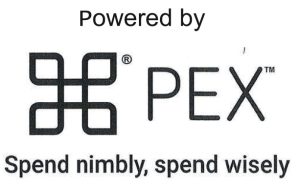

IMPORTANT: Sign your PEX Card
- NO CASH ACCESS: You may not use your card to obtain cash from an Automated Teller Machine («ATM»), Point -of-Sale («P0S») device, or by any other means.
- PEX Visa Customer service agents are available via phone by calling within the U.S. 1 -866-685-0898 or call Colpitts Clinical us office at 1 -781-471-2336.
- OPTIONAL: Get Started in 2 easy steps
- Visit dashboard.pexcard.com/registration to set up your account & register your card.
- Visit login at dashboard.pexcard.com to check your balance or download the mobile app.
-You can also call 1-866-685-0898 from within the U.S. or call Colpitts Clinical U.S. office at 1-781-471-2336.
Tips for Using Your PEX Card
The PEX Card is not a credit card. Your purchases will not be approved if the transaction total exceeds your available balance, so be aware of included taxes, tips and fees.
No cash access. You may not use your PEX Card to obtain cash from an Automated Teller Machine {«ATM»), Point-of-Sale {«POS») device, or by any other means.
This card may be used everywhere Visa debit cards are accepted.
Debit or Credit? Choose «Credit» to complete your transaction. If you are using the PIN feature, you may select «Debit» and enter the 4-digit PIN. You will not be authorized for cash back transaction.
Additional information may be found online at dashboard.pexcardholder.com.
To minimize losses, report a lost or stolen card immediately by calling 1-781-471-2336.
The Colpitts Clinical Visa Prepaid card is issued by Fifth Third bank N.A, Member FDIC, pursuant to a license for Visa U.S.A. Inc. and may be used everywhere Visa Business Prepaid cards are accepted.
Effective 10/2024
PEX CARDHOLDER DOCUMENT-INTERNATIONAL

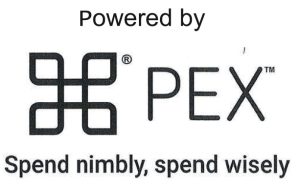

IMPORTANT: Sign your PEX Card
Personal Identification Number (PIN):
- A PIN has not been assigned to your card. This card is a chip and signature only. Should you wish to have a PIN assigned please call Colpitts Clinical at +44.131.226.0800.
- NO CASH ACCESS: You may not use your card to obtain cash from an Automated Teller Machine («ATM»), Point -of-Sale («P0S») device, or by any other means.
- Your Card has been Activated.
- OPTIONAL: Get Started in 2 easy steps
- Visit dashboard.pexcard.com/registration to set up your account & register your card.
- Visit login at dashboard.pexcard.com to check your balance or download the mobile app.
Tips for Using Your PEX Card
The PEX Card is not a credit card. Your purchases will not be approved if the transaction total exceeds your available balance, so be aware of included taxes, tips and fees.
No cash access. You may not use your PEX Card to obtain cash from an Automated Teller Machine {«ATM»), Point-of-Sale {«POS») device, or by any other means.
This card may be used everywhere Visa debit cards are accepted.
Debit or Credit? Choose «Credit» to complete your transaction. If you are using the PIN feature, you may select «Debit» and enter the 4-digit PIN. You will not be authorized for cash back transaction.
Additional information may be found online at dashboard.pexcardholder.com.
To minimize losses, report a lost or stolen card immediately by calling +44.131.226.0800
The Colpitts Clinical Visa Prepaid card is issued by Fifth Third bank N.A, Member FDIC, pursuant to a license for Visa U.S.A. Inc. and may be used everywhere Visa Business Prepaid cards are accepted.
Effective 10/2024
TERMS & CONDITIONS
CARD USE GUIDE
IMPORTANT – PLEASE READ CAREFULLY
Your Guide To Using this Visa® Prepaid Card This Card Use Guide (“Guide”) contains instructions and other important information relating to your use of the Visa Prepaid Card and the Visa Virtual Account provided to you by us at the request of Company (defined below). You should read this Guide carefully and keep a copy for your records.
This Visa Prepaid Card or Visa Virtual Account has been issued by Fifth Third Bank, N.A. (the “Fifth Third Bank” or “Bank”) in accordance with the Services Agreement executed between Prepaid Expense Card Solutions, Inc., d/b/a PEX, and the business entity desiring to fund a Visa Prepaid Card or Visa Virtual Account to be used by you as its authorized user (the “Company”). “Card” or “Virtual Account” means the Visa Prepaid Card or the Visa Virtual Account represented by an access device and provided to you for use as authorized by the Company and us. You will not receive a physical card device with the Virtual Account. “You” and “your” mean the designated person who the Company has authorized to receive and use the Card or Virtual Account. “We,” “us,” and “our” mean Fifth Third Bank, N.A., member FDIC and our successors, affiliates or assignees. “Business Administrator” means the person(s) at the Company authorized to manage the Card or Virtual Account. You acknowledge and agree that the value accessible by the Card or Virtual Account is the property of Company. You agree that the Card or Virtual Account is provided to you for business use only as authorized by Company and that you are wholly responsible for the use of it as an authorized representative of the Company. You agree to sign the back of the Card immediately upon receipt. The
Card is not a credit card. The Card is not for resale. The Card is the property of the Bank and must be surrendered upon demand. The Card is nontransferable and it may be canceled, repossessed, or revoked at any time without prior notice subject to applicable law. We may refuse to process any transaction that we believe may violate law, this Guide, or the terms of the Services Agreement between PEX and the Company.
Write down the Card number and the customer service phone number provided in this Guide on a separate piece of paper in case the Card is lost, stolen, or destroyed. Keep the paper in a safe place. The Business Administrator can also provide some services for the Card including reporting it lost, stolen or damaged. Please read this Guide carefully and keep it for future reference.
Customer Service
For customer service or additional information regarding the Card, please contact your Business Administrator. For immediate access to “Customer Service” for this Card, call 1-866-685-0898.
Customer Service agents are available to answer your calls Twenty-four (24) hours a day; seven (7) days a week, including holidays. Our business days are Monday through Friday, excluding federal holidays, even if we are open. Any references to “days” found in this document are calendar days unless indicated otherwise.
Activate the Card or Virtual Account
The Business Administrator must activate the Card or Virtual Account before it can be used. Please contact the Business Administrator for activation.
Personal Identification Number
You may receive a personalized identification number (“PIN”) for the Card if one is needed to complete transactions authorized by the Company. You may have a PIN assigned to the Card by calling the Business Administrator. Do not write or keep the PIN with the Card. Never share the PIN with anyone. When entering the PIN, be sure it cannot be observed by others and do not enter the PIN into any terminal that appears to be modified or suspicious. If you believe that anyone has gained unauthorized access to the PIN, you should advise the Business Administrator immediately.
Authorized Card Users
The Company is responsible to us for all authorized transactions initiated and fees incurred by use of the Card or Virtual Account. If you permit another person to have access to the Card, Card number or Virtual Account, we will treat this as if the Company has authorized such use and the Company will be liable to us for all transactions and fees incurred by those persons.
Representations and Warranties
By retaining, using or authorizing use of the Card or Virtual Account, you represent and warrant to us that: (i) you received a copy of this Guide and agree to be bound by and to comply with its terms; (ii) you are authorized by the Company to use the Card or Virtual Account and shall only use the Card or Virtual Account as authorized by Company; and (iii) you will use the Card solely for business purposes and not any consumer or household purpose.
No Cash Access
You may not use the Card or Virtual Account to obtain cash from an Automated Teller Machine (“ATM”), Point-of-Sale (“POS”) device, or by any other means.
Using the Card/Features
The maximum value accessible by the Card or Virtual Account is determined by the Company. The Card or Virtual Account may be used as authorized by Company to purchase or lease goods or services at authorized locations where Visa® debit cards and STAR® cards are accepted. The Business Administrator determines the types of purchases you may make with the Card or Virtual Account. Please review the Company’s merchant spend rules by logging on to the website at the web address printed on the back of the Card or by contacting the Business Administrator. Any transaction for an amount exceeding the value available with the Card should not be attempted and will not be completed.
Some merchants do not allow cardholders to conduct split transactions where you would use the Card or Virtual Account as partial payment for goods and services and pay the remainder of the balance with another form of legal tender. If you wish to conduct a split transaction and it is permitted by the merchant, you must tell the merchant to charge an exact amount to the Card or Virtual Account. You must then arrange to pay the difference using another payment method. Some merchants may require payment for the remaining balance in cash. If you fail to inform the merchant that you would like to complete a split transaction prior to swiping the Card, the transaction is likely to be declined if sufficient value is not available to cover the entire transaction amount.
If you use the Card at an automated fuel dispenser (“pay at the pump”), the merchant may preauthorize the transaction amount up to $100.00 or more. If the Card is declined, even though sufficient funds are available, pay for the purchase inside with the cashier. If you use the Card at a restaurant, a hotel, for a car rental, or for similar purchases, the merchant may preauthorize the transaction amount for the purchase amount plus up to 20% or more to ensure there are sufficient funds available to cover tips or incidental expenses incurred.
If you use the Card number without presenting the Card (such as for internet, phone or mail order purchases), the legal effect will be the same as if you used the Card itself. For security reasons, we may limit the amount or number of transactions you can make with the Card or Virtual Account. The Card or Virtual Account cannot be redeemed for cash. You may not use the Card or Virtual Account for any transaction not authorized by the Company.
You do not have the right to stop payment on any purchase or payment transaction originated by use of the Card or Virtual Account. If you authorize a transaction and then fail to complete the purchase of that item as planned, the approval may result in a hold for that amount of funds.
Non-Visa Debit Transactions
Procedures are in effect that may impact you when you use the Card at certain merchant locations. In the past, transactions have been processed as Visa debit transactions unless you entered a PIN. If you do not enter a PIN, transactions may be processed as either a Visa debit transaction or as a STAR transaction.
Merchants are responsible for and must provide you with a clear way of choosing to make a Visa debit transaction if they support the option. Please be advised that should you choose to use the STAR network when making a transaction without a PIN, different terms may apply. Certain protections and rights applicable only to Visa debit transactions as described in this Agreement will not apply to transactions processed on the STAR network.
To initiate a Visa debit transaction at the POS, swipe the Card through a POS terminal, sign the receipt, or provide the 16-digit Card number for a mail order, telephone, or Internet purchase. To initiate a non-Visa debit transaction at the POS, enter your PIN at the POS terminal or provide your 16-digit Card number after clearly indicating a preference to route your transaction as a nonVisa debit transaction for certain bill payment, mail order, telephone, or Internet purchases.
Card Replacement
If you need to replace the Card for any reason, please contact the Business Administrator or call Customer Service. You will be required to provide personal information which may include the Card number, full name, transaction history, copies of accepted identification, etc. that we use to identify you as the cardholder and an authorized designated user of the Company. To replace a Virtual Account, contact the Business Administrator.
Expiration
The Card will expire no sooner than the “Valid Thru” date printed on the front of it. You will not be able to use the Card after the expiration date. Information about the expiration of the Virtual Account is provided by the Business Administrator. You will not receive a replacement Virtual Account at the time of expiration.
Receipts
You should get a receipt at the time you make a transaction using the Card or Virtual Account. You agree to retain, verify, and reconcile the transactions and receipts.
Confidentiality
We may disclose information to third parties about the Card, Virtual Account or the transactions you make:
- Where it is necessary for completing transactions;
- In order to verify the existence and condition of the Card or Virtual Account for a third party, such as a merchant;
- In order to comply with government agency, court order, or other legal or administrative reporting requirements;
- If we receive consent by giving us your and/or the Company’s written permission;
- To our employees, auditors, affiliates, service providers, or attorneys as needed; or
- Otherwise as necessary to fulfill our obligations.
Unauthorized Transfers
Call the Business Administrator or Customer Service at once if you believe the Card or Virtual Account has been lost or stolen, or that someone has transferred or may access money with the Card without permission.
If the Card has been lost or stolen, we will close the Card to keep losses down.
Other Miscellaneous Terms
Use of the Card or Virtual Account is subject to all applicable rules and customs of any clearinghouse or other association involved in transactions. We do not waive our rights by delaying or failing to exercise them at any time. If any provision of this Guide shall be determined to be invalid or unenforceable under any rule, law, or regulation of any governmental agency, local, state, or federal, the validity or enforceability of any other provision of this document shall not be affected. This document will be governed by the law of the State of Delaware except to the extent governed by federal law.
Amendment and Cancellation
We may amend or change the Guide at any time. The Company will be notified of any change in the manner provided by the Services Agreement and/or applicable law. We may cancel or suspend the Card, Virtual Account or the Guide at any time. By returning the Card to us or the Company, you are terminating your participation in this program; however, this termination will not affect any of our rights or the obligations of the Company arising under this Guide and/or the Services Agreement prior to termination.
Telephone Monitoring/Recording
From time to time we may monitor and/or record telephone calls between you and us to assure the quality of our Customer Service or as required by applicable law.
Disclaimer of Warranties. EXCEPT AS EXPRESSLY OTHERWISE PROVIDED IN THIS GUIDE, WE MAKE NO REPRESENTATIONS OR WARRANTIES OF ANY KIND TO YOU, AND HEREBY EXPRESSLY DISCLAIM ALL WARRANTIES, WHETHER EXPRESS OR IMPLIED, RELATING TO OR ARISING OUT IN CONNECTION WITH THE CARD OR THIS GUIDE, INCLUDING, WITHOUT LIMITATION, ANY IMPLIED WARRANTIES OR MERCHANT ABILITY OR FITNESS FOR A PARTICULAR PURPOSE.
Limitation of Liability.
We shall have no liability to you if we are unable to complete a transaction for any reason beyond our control or in the event of an unauthorized transaction or error not caused by us. We are not responsible for the quality, safety, legality, or any other aspect of any goods or services you purchase with the Card. In no event shall we be liable to you for any indirect, consequential, exemplary or special damages (whether in contract, tort or otherwise), even if you have advised us of the possibility of such damages. This provision shall not be effective to the extent prohibited by law.
Effective 10/2020
